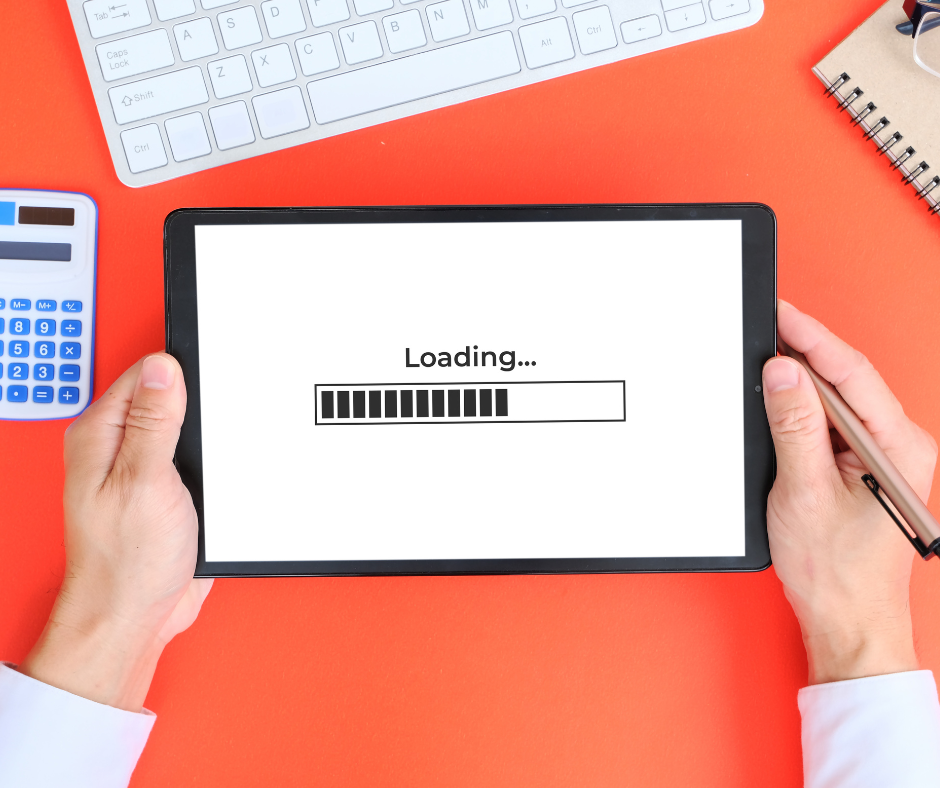
- Understanding the Importance of Website Speed & Performance
- Conducting a Site Audit
- Prioritizing Fixes Based on Impact
- Evaluating Your Current Hosting Provider
- Leveraging Content Delivery Networks (CDNs)
- Optimizing Images for Web
- Minifying CSS, JavaScript, and HTML
- Reducing Redirects
- Limiting HTTP Requests
- Compressing Files with Gzip
- Optimizing Server Response Time
- Implementing Caching Techniques
- Making Your Website Mobile-Friendly
- Migrating to a Content Management System (CMS)
- Combining JavaScript and CSS Files
- Minifying JavaScript and CSS Files
- Tracking and Fixing 404 Errors
- Conclusion
Understanding the Importance of Website Speed & Performance
Website speed and performance play a crucial role in user satisfaction and engagement. Research has shown that a slow-loading website can lead to higher bounce rates, lower average time on page, and reduced conversion rates. Additionally, search engines like Google consider website speed as a ranking factor, which means that a faster website has a higher chance of appearing in top search results.
Conducting a Site Audit
Before diving into optimization strategies, it’s essential to conduct a thorough site audit to identify any existing performance issues. Tools like Google PageSpeed Insights can provide valuable insights into your website’s current performance and highlight areas for improvement. Additionally, testing your website on multiple devices and browsers can help you understand the user experience and identify potential bottlenecks.
Prioritizing Fixes Based on Impact
Once you have identified performance issues through the site audit, it’s crucial to prioritize fixes based on their impact on website speed and user experience. Start by addressing critical issues that significantly impact loading times, such as server-side concerns, hosting provider problems, or DNS issues. By focusing on these high-priority fixes, you can have an immediate impact on your website’s speed and performance.
Evaluating Your Current Hosting Provider
Your choice of hosting provider can have a significant impact on your website’s speed and performance. Shared hosting options, while cost-effective, may lead to slower loading times due to the sharing of hosting resources. Virtual private servers (VPS) offer improved performance by segmenting services, but resource loads can still affect speed. Dedicated servers provide the best performance but come at a higher cost. Consider evaluating your current hosting provider and explore options that align with your website’s performance requirements.
Leveraging Content Delivery Networks (CDNs)
Content Delivery Networks (CDNs) can dramatically improve website speed by distributing content across multiple servers located in various geographical locations. By storing copies of your website’s content closer to users, CDNs minimize latency and reduce load times. CDNs are particularly useful for websites with a global audience or those that require fast content delivery. Popular CDNs include Cloudflare, Akamai, and Amazon CloudFront.
Optimizing Images for Web
Images are often a significant contributor to slow-loading websites. Optimizing images can have a substantial impact on website speed without compromising visual quality. Start by resizing images to the appropriate dimensions and compressing them using tools like Photoshop or online platforms like TinyPNG. Consider using modern image formats like WebP, which offers superior compression and smaller file sizes compared to traditional formats like PNG or JPEG.
Minifying CSS, JavaScript, and HTML
Minifying CSS, JavaScript, and HTML files involves removing unnecessary characters, comments, and whitespace to reduce file sizes. This optimization technique can significantly improve website speed by decreasing the time required to download and parse these files. Tools like CSSNano and UglifyJS can automate the minification process, making it easier to optimize your website’s codebase.
Reducing Redirects
Redirects introduce additional HTTP requests and can slow down website speed. While redirects are sometimes necessary for website maintenance or content reorganization, excessive redirects can impact performance. Regularly audit your website for unnecessary redirects and update them to point to the correct pages. By reducing the number of redirects, you can improve website speed and provide a smoother browsing experience for your visitors.
Limiting HTTP Requests
Every HTTP request made by a website, including requests for images, stylesheets, scripts, and fonts, contributes to the overall loading time. As your website grows, the number of HTTP requests increases, leading to longer load times.
To limit HTTP requests, consider combining multiple CSS and JavaScript files into one, reducing the number of external resources, and implementing techniques like CSS sprites to minimize image requests. By reducing the number of HTTP requests, you can significantly improve website speed.
Compressing Files with Gzip
File compression using Gzip can significantly decrease the size of CSS, HTML, and JavaScript files, resulting in faster website loading times. Gzip is a widely-used compression method that reduces file sizes by eliminating redundant data.
Enable Gzip compression on your server to compress files before sending them to visitors’ browsers. Most modern hosting providers support Gzip compression, but it’s essential to check with your provider or consult their documentation for guidance on enabling this feature.
Optimizing Server Response Time
Server response time, also known as time to first byte (TTFB), measures the time it takes for a browser to receive the first byte of data from the server. Slow server response times can significantly impact website speed and performance.
To optimize server response time, identify and resolve any performance bottlenecks such as slow database queries, inefficient code, or limited server resources. Consider working with a reputable hosting provider or consulting with a developer to fine-tune your server configuration for optimal performance.
Implementing Caching Techniques
Caching allows browsers to store static versions of your website’s content, reducing the need to fetch data from the server for subsequent visits. By implementing caching techniques, you can improve website speed and reduce server load.
Content management systems like WordPress offer built-in caching plugins that automatically generate and serve cached versions of your web pages. Additionally, consider leveraging browser caching by setting expiration headers for static resources like images, CSS, and JavaScript files.
Making Your Website Mobile-Friendly
With the increasing use of mobile devices for browsing, it’s crucial to optimize your website for mobile users. Mobile-friendly websites load quickly and provide a seamless browsing experience across various screen sizes. Responsive design, which adapts website layouts based on the device being used, is a recommended approach for mobile optimization. Ensure that your website’s design, images, and content are optimized for mobile devices to deliver fast and user-friendly experiences.
Migrating to a Content Management System (CMS)
If you’re currently using a website builder or a custom-built website, consider migrating to a content management system (CMS) like WordPress, Shopify, or Joomla. CMS platforms offer various performance optimization features, including caching, minification, and integration with CDNs. By migrating to a CMS, you can leverage these built-in optimization capabilities and streamline your website’s performance.
Combining JavaScript and CSS Files
Combining multiple JavaScript and CSS files into a single file can significantly reduce the number of HTTP requests and improve website speed. This optimization technique reduces the time required for the browser to download and parse these files, resulting in faster loading times.
If you’re using a CMS like WordPress, plugins like WP Rocket can automate the process of combining and minifying JavaScript and CSS files, making it easier to implement this optimization technique.
Minifying JavaScript and CSS Files
Minifying JavaScript and CSS files involves removing unnecessary characters, whitespace, and comments to reduce file sizes. This optimization technique can further enhance website speed by minimizing the amount of data that needs to be downloaded and parsed by the browser. Tools like UglifyJS and CSSNano can automatically minify your JavaScript and CSS files, making them more compact and efficient.
Tracking and Fixing 404 Errors
404 errors occur when visitors attempt to access a page that doesn’t exist on your website. These errors can negatively impact user experience and website performance. Regularly monitor your website for 404 errors and fix them by either redirecting users to relevant pages or updating your website’s navigation and links. By addressing 404 errors, you can ensure a smoother browsing experience for your visitors and improve overall website performance.
Conclusion
Improving website speed and performance is crucial for providing a positive user experience, maximizing search engine visibility, and boosting conversion rates. By implementing the strategies outlined in this guide, including optimizing images, minifying code, leveraging CDNs, and improving server response time, you can significantly enhance the speed and performance of your website.
Remember to conduct regular performance audits, prioritize fixes based on their impact, and continually monitor and optimize your website to maintain optimal performance. With a fast and efficient website, you can engage visitors, drive conversions, and achieve your online goals effectively.
